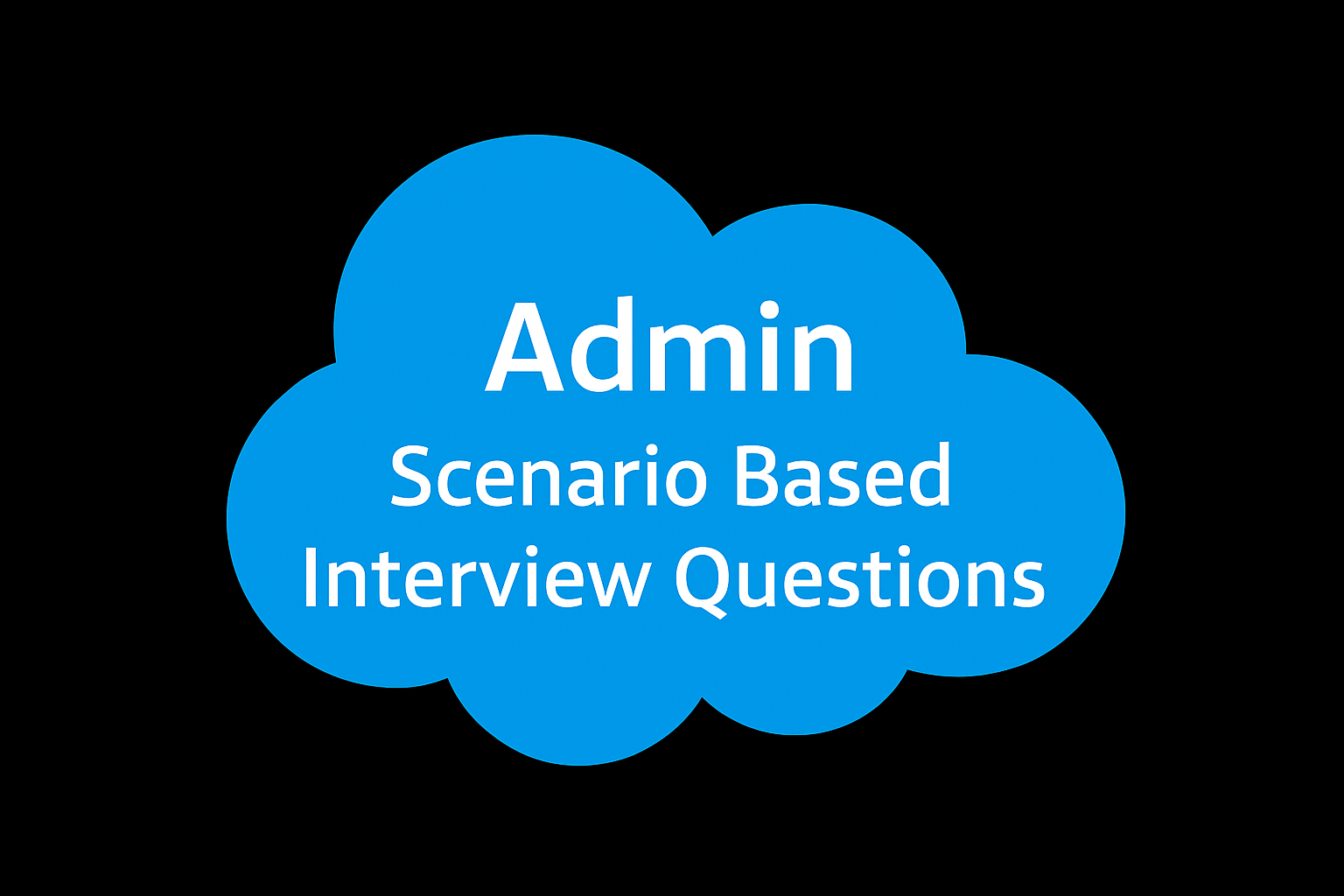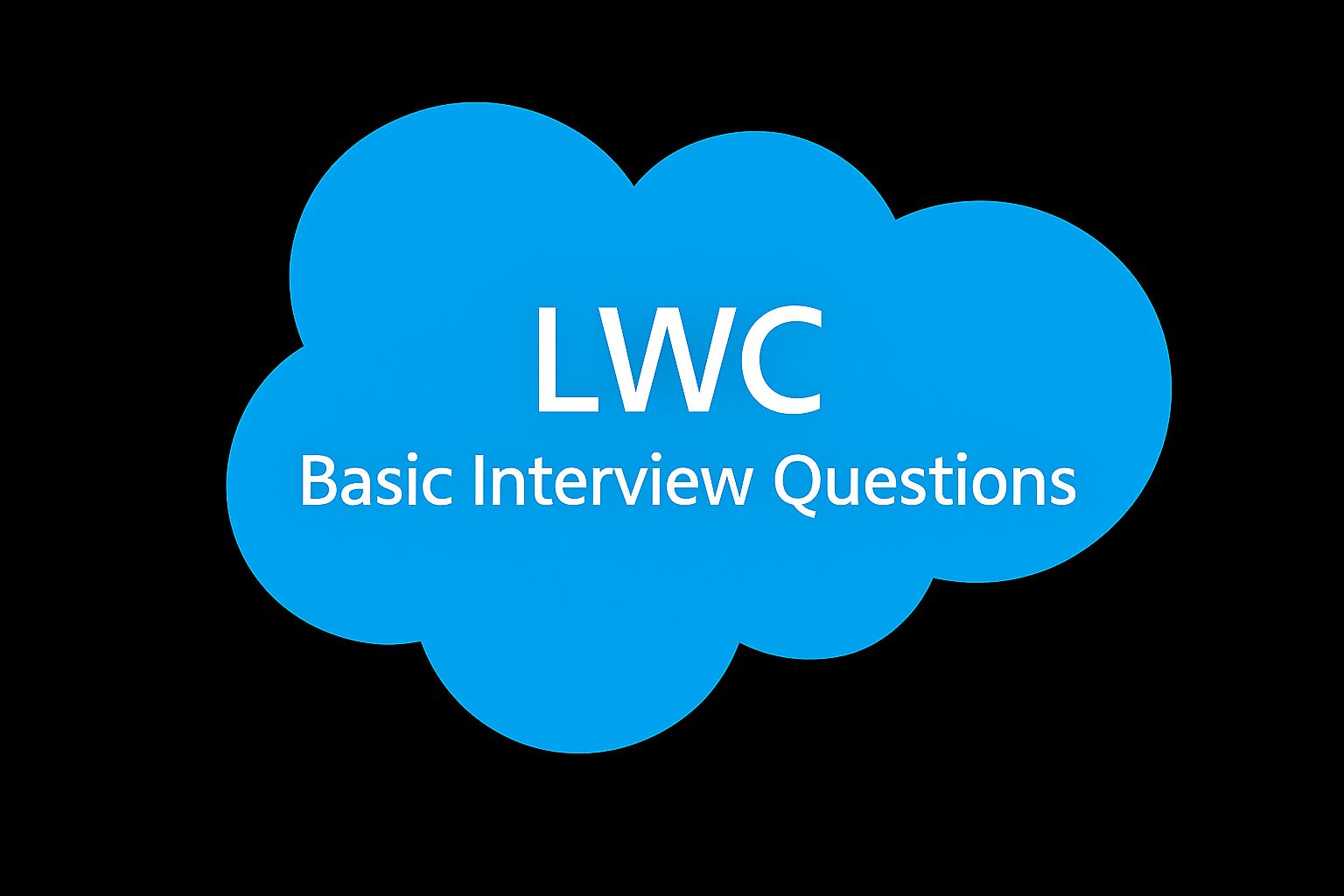Integrations Basic Interview Questions
-
What is integration in Salesforce?
- It means connecting Salesforce with other systems.
- Helps in sharing data or triggering processes.
- Can be real-time or batch-based.
- Uses APIs, events, or middleware to communicate.
-
Why do we need integration in Salesforce?
- To avoid manual data entry across systems.
- To keep data consistent across platforms (e.g., CRM + ERP).
- To automate workflows across business apps.
- To enable real-time decisions using combined data.
-
What are the types of integrations supported by Salesforce?
- Data Integration – sync or migrate data (via APIs, ETL tools).
- Process Integration – trigger actions across systems (e.g., callouts, platform events).
- UI Integration – embed external systems into Salesforce UI (e.g., iframe).
- Security Integration – enable SSO, OAuth between systems.
-
What is the difference between Inbound and Outbound Integration?
🔸 Inbound Integration (External System → Salesforce)
- External system sends data into Salesforce.
- Uses Salesforce REST API or SOAP API to receive requests.
- Requires OAuth token or session ID for authentication.
Example: A website form pushes new Lead data to Salesforce.
🔹 Outbound Integration (Salesforce → External System)
- Salesforce sends data to an external system.
- Uses Apex callouts, Flows, or Outbound Messages.
- Can be synchronous (Apex callout) or asynchronous (Platform Event, Future/Queueable).
Example: Salesforce sends order info to a shipping API.
-
What is an API?
- API = Application Programming Interface.
- A set of rules for software to talk to each other.
- Salesforce offers REST, SOAP, Bulk, Streaming APIs.
- APIs allow data exchange and automation between Salesforce and other systems.
-
What is the difference between REST API and SOAP API?
🔸 REST API
- Uses JSON format (lightweight and human-readable).
- Easy to set up and faster for most use cases.
- Best for web apps, mobile apps, and lightweight integrations.
- Stateless and flexible with standard HTTP methods (GET, POST, etc.).
Example: Create a Lead using Postman via REST.
🔹 SOAP API
- Uses XML format (heavier and more structured).
- More secure and standardized, good for enterprise systems.
- Best for legacy systems and strict data contracts.
- Requires WSDL for setup and follows rigid schemas.
Example: ERP system pushes data to Salesforce using SOAP.
-
When would you use Bulk API?
- When you need to insert, update, or delete a large number of records.
- Good for data migration or batch processing.
- Works in batches and is more efficient than REST/SOAP.
Example: Importing 100,000 contacts at once.
-
What is Streaming API and when is it used?
- Used to get real-time updates from Salesforce.
- No need to keep checking (polling) — it pushes changes to clients.
- Works well for notifications or live dashboards.
Example: Alert an app when a Case is updated.
-
What is the use of Tooling API?
- Used by developers or tools (like VS Code, Developer Console).
- Helps manage metadata, Apex classes, triggers, etc.
- Also used by apps like Salesforce CLI and LWC tools.
Example: Get Apex class info from an IDE.
-
What is the GraphQL API in Salesforce?
- Newer API that lets you get only the data you need.
- Faster and more efficient than REST in some cases.
- Combines multiple queries in one call (no over-fetching).
Example: Get Account + Contacts in a single request.
-
What are the different types of authentication supported in Salesforce?
- OAuth 2.0 – most common, secure, and modern.
- Username-Password flow – simple but less secure.
- JWT (JSON Web Token) flow – used for server-to-server integration.
- SAML – for Single Sign-On (SSO).
- Session ID – legacy, not recommended for new apps.
-
What is OAuth 2.0 and how is it used in Salesforce integration?
- OAuth 2.0 is a secure way to access Salesforce without storing passwords.
- It uses access tokens to call APIs.
- You register a Connected App in Salesforce to enable OAuth.
- Common in apps like Postman, web servers, mobile apps.
-
What is the difference between Username-Password OAuth Flow and JWT Flow?
🔸 Username-Password OAuth Flow
- Sends username + password directly with client ID and secret.
- Simple to implement, but less secure.
- No user interaction (good for scripts or testing).
- Not recommended for production due to password exposure risk.
🔹 JWT OAuth Flow (JSON Web Token)
- Sends a signed token using a digital certificate (no password).
- More secure, ideal for server-to-server integrations.
- Works well in headless, background, or scheduled jobs.
- Requires setting up a Connected App with certificate.
-
How do you generate a refresh token in OAuth?
- Set "Access + Refresh Token" in Connected App scopes.
- During the first login, the response includes a refresh token.
- Store this token securely.
- Use it to get a new access token without re-login.
-
How do you securely store credentials for integration?
- Use Named Credentials in Salesforce (preferred).
- Or store in encrypted custom metadata or secure server vaults.
- Avoid hardcoding usernames or passwords.
- Use OAuth tokens, encryption, and IP whitelisting for safety.
-
How do you call an external REST API from Salesforce?
- Use Apex HTTP methods: HttpRequest, Http, HttpResponse.
- Set the API endpoint URL, headers, and body.
- Make the callout in a class or method with @future(callout=true) if needed.
Example: Send a POST request to an external payment system
-
What is a Named Credential and why is it used?
- A secure way to store API endpoints and authentication in Salesforce.
- Replaces hardcoding usernames, passwords, or tokens in Apex.
- Makes callouts easier and more secure.
Example: Store the URL and auth for an external weather API.
-
How do you handle errors in callouts?
- Use try...catch blocks to catch callout errors.
- Check the status code and response body for failure messages.
- Log errors in a custom object or send alerts.
- Always handle timeouts, authentication errors, and 5xx responses gracefully.
-
Can you perform callouts from Triggers or Flows?
From Trigger
- Not allowed directly (synchronous callouts are blocked).
- You must use a Future method, Queueable Apex, or Batch Apex to make the callout.
- Triggers must run fast — no waiting for external responses.
- You can also publish a Platform Event and process it asynchronously.
🔹 From Flow
- Allowed using External Services, Apex-Defined Actions, or HTTP Callout (in Flow Builder with API version 59+).
- More flexible for low-code outbound integrations.
- Can be combined with Scheduled Paths or Platform Events.
- Easier for admins and no-code users to configure.
-
How do you schedule a callout using Apex?
- Write a class implementing Schedulable and call your callout method.
- Mark the callout method as @future(callout=true) or use Queueable Apex.
- Schedule using Apex Scheduler or via UI (Setup → Apex Classes → Schedule).
Example: Daily call to sync product prices from an external system.
-
How can an external system insert/update records in Salesforce?
- By using Salesforce APIs like REST API or SOAP API.
- The external system sends data using POST (create) or PATCH (update).
- It needs a valid access token (OAuth) to connect securely.
- Example: A website form sends contact data into Salesforce via REST API.
-
How do you expose an Apex class as a REST or SOAP web service?
- Use @RestResource annotation to create a custom REST endpoint.
- Use webService keyword for SOAP web service methods.
- Make sure the class is marked as global or public.
Example: A custom REST API that inserts Leads from a mobile app.
-
What is the difference between @RestResource and @AuraEnabled?
🔸 @RestResource
- Used to create custom REST API endpoints in Apex.
- Called by external systems (outside Salesforce).
- Requires OAuth authentication (access token).
- Works with tools like Postman, external apps, middleware.
🔹 @AuraEnabled
- Used to expose Apex methods to Lightning Components (LWC/Aura).
- Called by client-side JavaScript within Salesforce UI.
- Works only for logged-in users (inside org context).
- Used in Lightning Web Components, Aura, and Flows.
-
How do you secure inbound APIs in Salesforce?
- Use OAuth 2.0 authentication (via Connected App).
- Set IP Whitelisting and permission sets for integration users.
- Use Named Credentials when possible.
- Always validate input to avoid data injection or misuse.
-
How do you test and debug inbound requests?
- Use tools like Postman to send test API calls.
- Check Debug Logs, API usage logs, or Event Monitoring in Salesforce.
- Use System.debug() in Apex to log request data.
- Monitor with Integration logs (custom object) for deeper tracking.
-
What are the standard Salesforce integration patterns?
- Remote Process Invocation – Salesforce triggers an external system.
- Remote Call-In – External system calls Salesforce to take action.
- Data Synchronization – Keep data in sync between Salesforce and other systems.
- UI Update Based on Data Changes – Live updates using Streaming/Platform Events.
- These patterns help choose the right integration method based on use case.
-
What is Remote Process Invocation vs Data Synchronization?
🔸 Remote Process Invocation
- Used to trigger actions in an external system from Salesforce.
- Example: Call a shipping API when an Order is confirmed.
- Typically real-time using Apex callouts or Platform Events.
- Best when you want to initiate a process, not just share data.
🔹 Data Synchronization
- Used to keep data consistent across multiple systems.
Example: Sync customer records from ERP to Salesforce.
- Usually done in batches or at scheduled intervals.
- Ideal for bi-directional data exchange (e.g., customer or product sync).
-
When to use Platform Events vs Streaming API?
Platform Events
- Used to define custom events in Salesforce.
- Ideal for app-to-app communication or microservices architecture.
- Supports replay, durable messaging, and custom payloads.
- Can be published and subscribed using Apex, Flows, or external systems.
🔹 Streaming API
- Used to track changes on Salesforce records (like Account, Contact, etc.).
- Best for real-time notifications on object changes.
- Supports Change Data Capture (CDC) and PushTopics.
- Has limited filtering and no replay buffer (unless using CDC with replay IDs).
-
What is the role of Middleware (like Mulesoft)?
- Connects Salesforce with other systems and handles data transformation.
- Manages authentication, retries, logging, error handling.
- Useful in complex, multi-system integrations.
Example: Mulesoft connects Salesforce with SAP, Oracle, etc.
-
How do you handle data volume and limits in integration?
- Use Bulk API or Batch Apex for large data.
- Apply filters, pagination, and data compression.
- Use caching or queuing for non-urgent updates.
- Always monitor governor limits and API call usage.
-
How do you handle failed callouts in Apex?
- Use try–catch blocks to catch exceptions during callouts.
- Log the error using custom objects, debug logs, or Platform Events.
- Check the HTTP response status to handle API-specific errors.
- Optionally, notify users/admins with email or in-app alerts.
-
How do you implement retry logic in Flows or Apex?
- n Flows: use Scheduled Path or Wait element with a counter variable.
- In Apex: use @future, Queueable, or Batch jobs with logic to retry on failure.
- Add a custom retry flag or attempt count field to prevent infinite loops.
- Consider exponential backoff (increasing wait times after each failure).
-
What is the role of Dead Letter Queue (DLQ) in Event-based integration?
- DLQ stores events that fail to process after multiple tries.
- Helps in identifying and reviewing problematic or corrupted events.
- Ensures good events are not blocked by failed ones.
- Salesforce supports DLQ for Platform Events and CDC (Change Data Capture).
-
How do you monitor and alert integration failures?
- Set up Email Alerts, Custom Notifications, or Platform Events.
- Use tools like Event Monitoring, Debug Logs, or Flow Error Logs.
- Track API errors using Monitoring tools, or build a custom error dashboard.
- Integration middleware (like Mulesoft) can also trigger alerts.
-
How do you log errors for asynchronous integrations?
- Create a custom Logging object to store error details.
- Include fields like timestamp, status, error message, retry count.
- Use System.debug(), Database.SaveResult, or Messaging.SendEmail.
- Always log in Queueable, Future, and Batch Apex for post-analysis.
-
What is Mulesoft and how does it integrate with Salesforce?
- Mulesoft is an integration platform that connects apps, data, and devices.
- It allows Salesforce to communicate with external systems (like SAP, Oracle).
- Uses APIs, connectors, and flows to move and transform data.
- Supports real-time, batch, and event-driven integrations.
-
Have you used Postman to test Salesforce APIs?
- Yes — Postman is a tool to test and debug APIs.
- You can send GET, POST, PATCH, DELETE requests to Salesforce APIs.
- Requires setting access token (OAuth 2.0) in headers.
- Great for checking if integration endpoints work as expected.
-
What is External Services in Salesforce?
- A feature that lets you use external APIs inside Flows without writing code.
- You import an OpenAPI (Swagger) specification.
- It creates invocable actions available in Flow Builder.
- Good for low-code integrations like payment, shipping, or chat APIs.
-
How do you use Platform Events for integration?
- Platform Events are used to send and receive real-time messages.
- Salesforce can publish or subscribe to these events.
- Useful for loosely coupled systems (like notifying an ERP after order creation).
- Can be used in Flows, Apex, or external systems (via CometD).
-
What is Salesforce Connect and when would you use it?
- Lets you view external data in Salesforce without storing it.
- Uses External Objects linked to data sources (like OData, SAP, SQL).
- Ideal when you need real-time access but don’t want to copy data.
Example: Show live inventory data from a warehouse system.
-
How would you integrate Salesforce with an ERP system?
- Use middleware like Mulesoft, Dell Boomi, or Informatica to manage data flow.
- Decide on integration type: real-time (API) vs batch (ETL jobs).
- Use Salesforce REST/Bulk API to send/receive data.
- Ensure field mapping, data transformation, and error handling are in place.
-
How do you sync leads from a website into Salesforce?
- Option 1: Use Web-to-Lead for simple forms (no coding needed).
- Option 2: Use custom web app + REST API to push leads directly.
- Option 3: Use tools like Zapier, Mulesoft, or External Services.
- Secure the API with OAuth 2.0 and IP whitelisting.
- Question: How do you push Salesforce data to a third-party app in real-time?
- Use Apex HTTP callouts from triggers or flows (via Queueable/Future).
- Or use Platform Events to publish messages and let external systems subscribe.
- Use Named Credentials to securely manage endpoints and auth.
- Ensure error handling and retries in case of failures.
-
How do you avoid hitting Salesforce API governor limits?
- Use Bulk API for large data loads instead of REST.
- Cache responses or use Change Data Capture (CDC) to minimize polling.
- Monitor API usage via Setup → System Overview or Event Monitoring.
- Optimize queries, avoid unnecessary fields, and schedule off-peak hours.
-
How do you design an integration that requires real-time + batch processing?
- Use real-time API (REST/Platform Events) for critical updates (e.g., orders).
- Use Batch Apex or scheduled ETL for full syncs or cleanups.
- Middleware can route data differently based on business rules.
- Design with fallbacks (e.g., queue, retry, logging) to handle both modes smoothly.
-
What are governor limits related to integrations?
- Salesforce sets limits to ensure fair resource usage per org.
Key limits:
- Callout timeout: Max 120 seconds per call.
- Concurrent callouts: Max 100 open callouts per transaction.
- API calls per 24 hours: Based on license (e.g., 100,000/day for Enterprise).
- Exceeding limits results in runtime errors or denied API access.
-
How do you protect APIs using IP whitelisting or Named Credentials?
- IP Whitelisting: Restrict login/API access to trusted IP ranges (via Profile or Network Access settings).
- Named Credentials: Securely store API endpoints + authentication (no hardcoded secrets).
- Adds a layer of security and simplifies callout setup.
- Automatically handles OAuth tokens or basic auth.
-
What is the maximum timeout for a callout?
- Maximum timeout for an Apex callout is 120 seconds (2 minutes).
- Default is often 10 seconds, but it can be set using:
- request.setTimeout(120000); // in milliseconds
- Ensure external systems respond within this time to avoid failures.
-
How do you encrypt and secure data in transit?
- Use HTTPS (SSL/TLS) for all integrations — Salesforce requires it.
- Use OAuth 2.0 tokens or JWT for secure, token-based access.
- Shield Platform Encryption encrypts data at rest, not during transmission.
- Avoid sending sensitive data in URL query strings.
-
How do you ensure high availability of integration services?
- Use retry logic (Apex or middleware) for temporary failures.
- Use load balancing and fallback endpoints in external systems.
- Monitor integrations with logs, alerts, and dashboards.
- Design APIs and jobs to be idempotent (safe to retry without duplicate results).