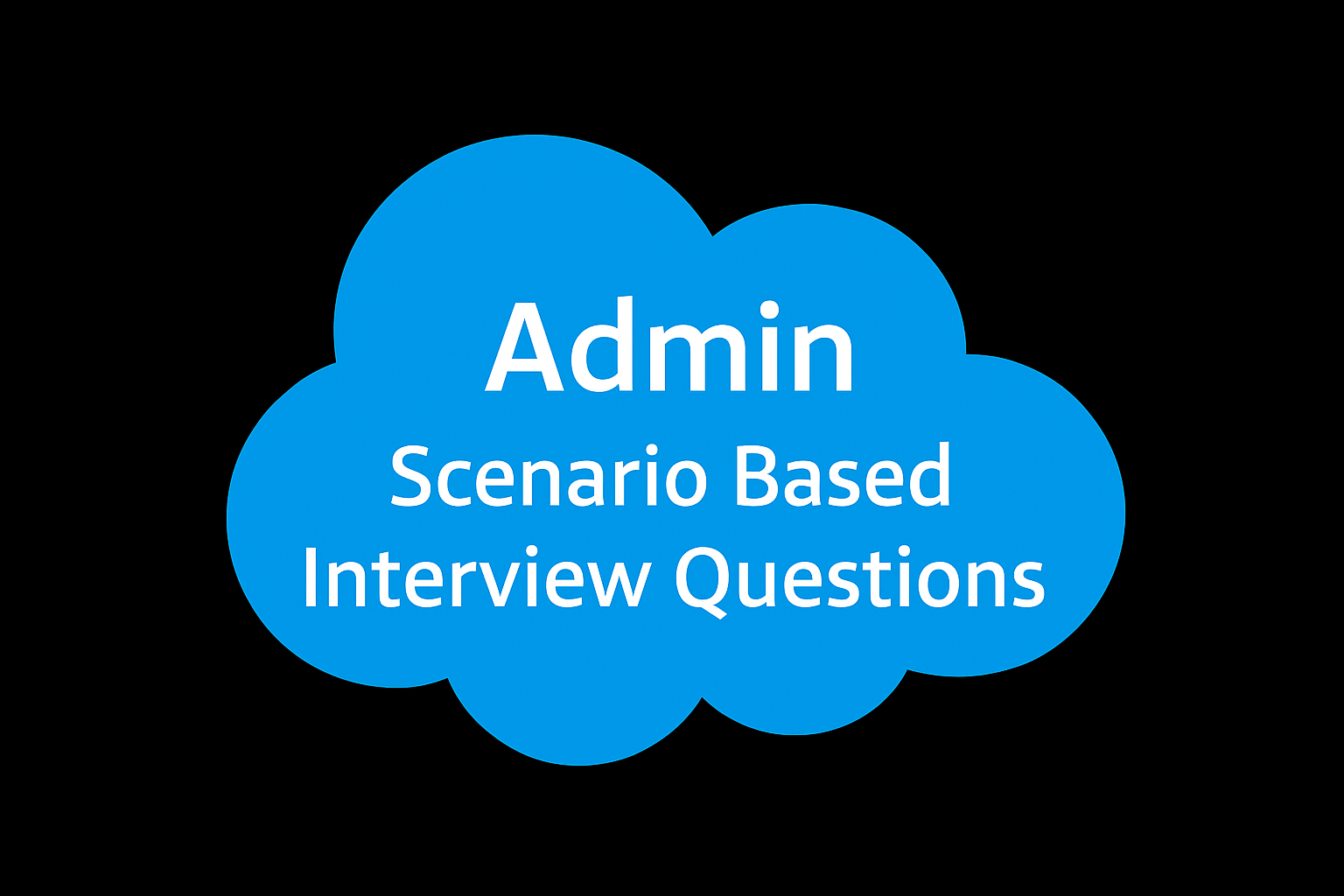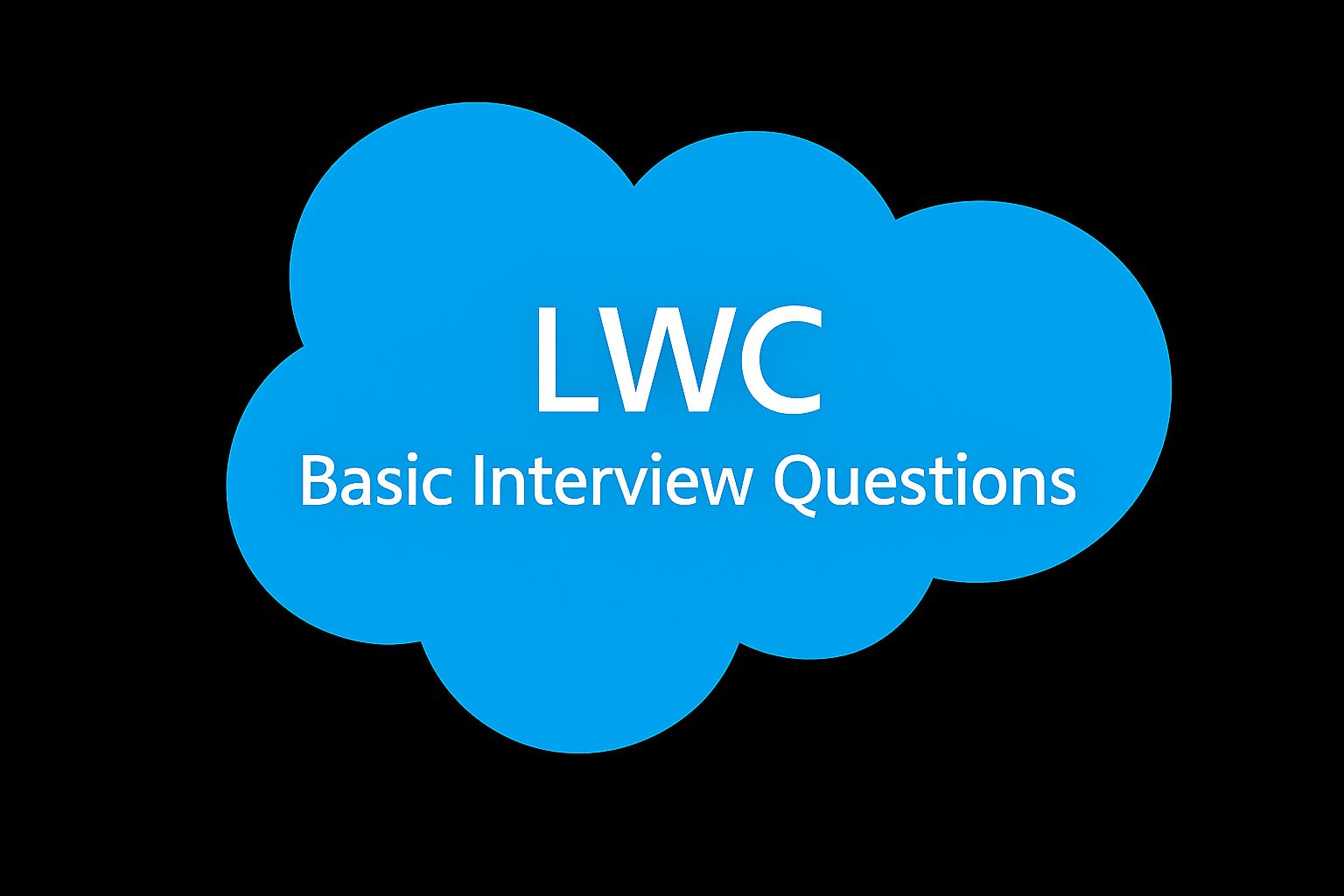LWC Interview Questions
-
What is Lightning Web Component (LWC)?
- LWC is a modern framework to build UI in Salesforce.
- Built using standard web technologies (HTML, JS, CSS).
- Runs natively in the browser for better performance.
-
How is LWC different from Aura Component?
- LWC uses modern web standards, while Aura uses a Salesforce-specific framework.
- LWC is faster and lighter than Aura.
- LWC supports native browser features like Shadow DOM.
-
What are the benefits of using LWC?
- Faster performance and better browser rendering.
- Code is cleaner and more reusable.
- Easier for web developers to adopt (uses standard JS).
-
What browsers support LWC?
- LWC supports all modern browsers: Chrome, Edge, Safari, Firefox.
- Works on both desktop and mobile browsers.
- Internet Explorer is not supported.
-
What is the role of Web Components standard in LWC?
- LWC is built on Web Components, a W3C browser standard.
- Uses Custom Elements, Shadow DOM, HTML templates.
- Ensures future-proof and reusable components.
-
What is Shadow DOM and how does LWC use it?
- Shadow DOM isolates component styling and structure.
- Prevents styles from leaking in or out.
- LWC uses Shadow DOM to ensure UI encapsulation and security.
-
Can we use LWC inside Aura? How?
- Yes, you can embed LWC into Aura components.
- Use <c:yourLWCComponent /> in the Aura markup.
- Ensure the LWC is exposed via @api.
-
Is LWC open source?
- Yes, core LWC engine is available on GitHub.
- Salesforce open-sourced it to support wider developer use.
- Developers can explore, contribute, and build outside Salesforce.
-
What does "lightweight framework" mean in LWC?
- It uses less code and less memory compared to Aura.
- Loads and runs faster in the browser.
- Relies on native browser features, not heavy libraries.
-
What are some limitations of LWC compared to Aura?
- No built-in support for two-way data binding.
- Can't use aura:method, aura:attribute, or events from Aura.
- Limited global eventing — use Pub-Sub or Message Service.
-
What are the files required for an LWC component?
- .js – JavaScript logic file.
- .html – HTML template for UI.
- .js-meta.xml – Configuration file (exposes the component in Salesforce).
-
What is the purpose of .js-meta.xml?
- It defines where and how the component can be used.
- Controls visibility in App Builder, Utility Bar, Community, etc.
- Includes tags like <isExposed>, <targets>, and <targetConfigs>.
-
Can we create multiple components in one folder?
- No — each component must have its own folder.
- Folder name must match the component name.
- Salesforce uses folder structure to identify components.
-
How do you expose an LWC to the Lightning App Builder?
- Set <isExposed>true</isExposed> in .js-meta.xml.
- Add a target like <target>lightning__AppPage</target>.
- Deploy the component and use it in App Builder.
-
How can we restrict an LWC to specific page types?
- Use the <targets> tag to specify allowed pages.
- Example: only allow on Record Pages using <target>lightning__RecordPage</target>.
- Omitting other targets restricts usage to only selected ones.
-
What is the use of targets in the meta file??
- Defines where the component can be placed (App Page, Record Page, etc.).
- Controls where the component shows up in the App Builder UI.
- Helps with granular control over component usage.
-
How can we make a component available on a Record Page?
- Add <target>lightning__RecordPage</target> in .js-meta.xml.
- Set <isExposed>true</isExposed>.
- Then it appears as a custom component in Record Page setup.
- To restrict it to a specific object, use:
<targetConfigs>
- To restrict it to a specific object, use:
<targetConfig targets="lightning__RecordPage">
<objects>
<object>Account</object>
</objects>
</targetConfig>
</targetConfigs>
-
What is the significance of isExposed attribute?
- Makes the component visible in tools like App Builder.
- Without isExposed, the component is not available for drag-drop.
- Must be set to true for public/external usage.
-
Can we change the API version of an LWC?
- Yes, in the .js-meta.xml file using <apiVersion> tag.
- You can increase to use newer features or avoid deprecated ones.
- Use the same version as your org's default when possible.
-
How is LWC deployed to Salesforce orgs?
- Use VS Code + Salesforce Extensions (SFDX) for push/pull.
- Or deploy via Change Sets, Metadata API, or Unlocked Packages.
- Deploy all three files (.js, .html, .xml) inside the lwc/ folder.
-
How do you structure HTML in LWC?
- Use standard HTML5 inside the .html file.
- Bind data using {property} syntax.
- Use <template> blocks for conditions and loops.
-
How is CSS scoped in LWC?
- LWC automatically scopes CSS to the component using Shadow DOM.
- Styles do not affect other components.
- You style elements normally inside a .css file with the same name.
-
How do you use SLDS in LWC?
- SLDS (Salesforce Lightning Design System) is included by default.
- Use class names like slds-button, slds-card in your HTML.
- Helps maintain Salesforce look and feel.
-
Can we apply external stylesheets in LWC?
- Yes, use loadStyle() from lightning/platformResourceLoader.
- Upload the stylesheet as a Static Resource.
- Load it inside connectedCallback() or similar lifecycle hook.
-
What are style limitations in LWC?
- CSS is scoped locally, cannot affect parent/sibling DOM elements.
- Global overrides require workarounds like :host.
- Inline styles are allowed, but @import and global styles are limited.
-
Can you apply inline styles in LWC?
- Yes, use style attribute like standard HTML.
- Example: <div style="color: red;">Hello</div>.
- Or use dynamic binding: <div style={dynamicStyle}></div>.
-
How do you share CSS across components?
- Use CSS Static Resources for shared styles.
- Load them using loadStyle() in each component.
- LWC doesn’t support global CSS files natively.
-
What is the role of lightning-card?
- A base component that provides consistent styling and layout.
- Wraps content in a styled box with header and body.
- Commonly used in App Builder and record pages.
-
Can we override SLDS styles?
- Yes, but carefully — avoid breaking design consistency.
- Use custom classes + !important if needed (not recommended).
- Prefer extending SLDS classes instead of overriding them.
-
How to conditionally apply styles in LWC?
- Use class={dynamicClass} in HTML.
- Build the class in JS based on logic.
- Example: this.dynamicClass = this.error ? 'slds-text-color_error' : 'slds-text-color_success';
-
How do you define reactive properties in LWC?
- Declare variables inside the class; they are reactive by default.
- Used to update the UI automatically when their values change.
- Bind to HTML using {propertyName} syntax.
-
What is @track and when is it used?
- Makes object or array properties reactive (mainly for nested updates).
- Not needed for simple data types like string or number.
- Used to track changes inside complex data structures.
-
What is @api and how is it used?
- Marks a property/method as public, accessible from the parent component.
- Used for data binding or calling child methods.
- Enables communication between components.
-
Difference between public and private properties?
- Public: Decorated with @api, accessible from parent.
- Private: Declared without decorator, used only internally.
- Use @api for shared data, keep internal data private.
-
How do you call a method from the template?
- Bind the method to an event like onclick in HTML.
- Method must be defined in the JS file.
- Used for handling user interactions (e.g., button clicks).
-
What are modules and imports in LWC?
- Modules are reusable JS units; imports bring them into your component.
- You import from lwc, other components, or utility files.
- Example: import { LightningElement } from 'lwc';
-
What is the default export in a component's JS file?
- Every LWC JS file must export a class.
- The class should extend LightningElement.
- It’s the main logic container for the component.
-
How do you handle events in JS?
- Add event handler like onclick={handleClick} in HTML.
- Define the method in JS using event.target if needed.
- Used for inputs, buttons, and other interactive elements.
-
How do you bind HTML elements to JS variables?
- Use {} to bind JS variables in the template.
- For input fields, use value={property} and onchange.
- Keeps the UI and JS in sync.
-
Differences between imperative and declarative logic in LWC?
- Declarative (@wire) is automatic and easy but limited.
- Imperative gives full control (useful for dynamic behavior).
- Use declarative for display, imperative for action-based logic.
-
What type of data binding is supported in LWC?
- LWC supports one-way data binding.
- Data goes from JS to HTML, not the other way.
- You update JS manually when the user changes something.
-
How is one-way data binding implemented?
- Use {property} in HTML.
- If the JS variable changes, the UI updates.
- UI changes won’t update JS unless you handle it.
-
How do you handle user input changes?
- Use onchange or oninput in HTML.
- Get value using event.target.value.
- Update your JS variable inside the handler.
-
What’s the use of @track for binding?
- Makes nested object/array changes visible in UI.
- Not needed for simple variables like strings or numbers.
- Used for objects like this.account.name.
-
Can LWC do two-way data binding like Aura?
- No direct two-way binding.
- You manually sync input and variable using event.
- Use value={x} + onchange={handleChange}.
-
How do you bind input fields to JS variables?
- Use value={name} in <input>.
- Add onchange={handleChange} to update JS.
- Keeps UI and JS in sync manually.
-
What is template binding syntax in LWC?
- Use {} to show JS data in HTML.
- Example: <p>{message}</p>.
- Works with variables and getters.
-
What is the use of getter in JS for templates?
- Calculates a value in JS and shows in HTML.
- Used like a variable: {fullName}.
- Helps format or combine values.
-
How do you bind a list of records to a template?
- Use <template for:each={items}>.
- Loop through the array in HTML.
- Add key={item.id} for performance.
-
Can you bind complex/nested objects in LWC?
- Yes — use dot notation like {account.name}.
- For reactivity, use @track or reassign the object.
- Deep changes need special handling.
-
How do parent components communicate with child components?
- By using public properties or methods in the child.
- The parent sets values using HTML attributes.
- Uses the @api decorator in the child component.
-
What is @api used for in communication?
- Makes a property or method public in the child component.
- Allows the parent to pass data or call methods on the child.
- Enables parent-to-child communication.
-
How do child components pass data to parents?
- By using custom events.
- The child dispatches an event.
- The parent listens and handles it using an event handler.
-
What are custom events in LWC?
- Events created by a component to send custom data.
- Used for child-to-parent communication.
- Created with new CustomEvent() in JavaScript.
-
How do you create and dispatch a custom event?
- Use new CustomEvent('eventName', { detail: data }).
- Call this.dispatchEvent(event) inside the child.
- Example: this.dispatchEvent(new CustomEvent('notify'));
-
How do you listen to events in LWC?
- In the parent's HTML, add on<eventname> to the child tag.
- Example: <c-child onnotify={handleNotify}></c-child>
- The handler method is defined in the parent’s JS file.
-
What is the difference between bubbling and composed events?
- Bubbling allows events to move up the DOM tree.
- Composed allows events to pass through Shadow DOM.
- Use { bubbles: true, composed: true } for full visibility.
-
Can two sibling components communicate directly?
- Not directly.
- They can communicate via their parent using custom events.
- Or use Pub-Sub model for loose coupling.
-
How is Pub-Sub used in LWC?
- Pub-Sub (Publish-Subscribe) is used for sibling-to-sibling communication.
- One component fires an event, another one subscribes to it.
- Works well in non-nested components within the same page.
-
What’s the difference between Aura communication and LWC?
Aura
LWC
Uses aura:attribute, aura:method, and events
Uses @api, custom events, and Pub-Sub
More boilerplate code
Cleaner, modern JS syntax
Two-way binding supported
Only one-way binding with event handling
-
What is the @wire decorator used for?
- It connects an Apex method or data service to your component.
- Automatically fetches data and re-renders the UI when data changes.
- Used for read-only, reactive data access.
-
How do you use @wire with Apex methods?
- Import the Apex method using import getData from '@salesforce/apex/ClassName.method';
- Use @wire(getData) above a JS property or function.
- Example: @wire(getAccounts) accounts;
-
What is the difference between wired and imperative Apex calls?
@wire (Declarative)
Imperative (Programmatic)
Auto-fetches and auto-refreshes
Runs only when you call it manually
No control over when it runs
Full control (e.g., after button click)
Less code, no error handling
You handle success/error manually
-
How do you pass parameters to a wire function?
- Use an object with @wire(getData, { param1: '$value' }).
- Prefix $ means the parameter is reactive.
- The wire re-runs when the parameter value changes.
-
What happens if the wire method throws an error?
- The @wire function receives the error inside the error field.
- You can check if (error) and show a message.
- No need for try-catch — the error is handled by LWC.
-
How do you debug Apex errors in LWC?
- Use console.log(error) inside the @wire function.
- Use browser DevTools or debugger.
- Check Salesforce Debug Logs or Developer Console for server-side issues.
-
What are the limitations of @wire?
- Only works for Apex methods marked as @AuraEnabled(cacheable=true).
- Cannot be used for mutating data (create, update, delete).
- Limited error handling and no manual control over timing.
-
Can you use multiple @wire in one component?
- Yes, you can use multiple @wire for different methods.
- Each can bind to a different property or function.
- Keep them separate and manage their data individually.
-
How do you refresh wire data?
- Import refreshApex from @salesforce/apex.
- Call refreshApex(wiredVariable) in your JS code.
- It re-invokes the Apex call and updates the UI.
-
Can you call non-annotated Apex methods from LWC?
- No — Apex methods must be annotated with @AuraEnabled.
- For wire, also add cacheable=true if it's a read-only method.
- Without annotation, LWC cannot access the method at all.
-
What are lifecycle hooks in LWC?
- Special methods that run at different stages of a component's life.
- Help you run code when the component loads, renders, or unloads.
- Common hooks: constructor(), connectedCallback(), renderedCallback(), disconnectedCallback().
-
What is constructor() used for?
- Runs first, before anything else (even before the component appears).
- Used to initialize variables (but not access the DOM).
- Avoid calling Apex or this.template here.
-
What is connectedCallback()?
- Runs when the component is inserted into the DOM.
- Best place to call Apex methods, wire logic, or event listeners.
- It runs once per component insert.
-
When is renderedCallback() called?
- Called after the template and DOM are rendered.
- Use it for DOM access or layout-related JS.
- It can run multiple times, not just once.
-
What is disconnectedCallback()?
- Runs when the component is removed from the DOM.
- Used to clean up resources, timers, or event listeners.
- Helps prevent memory leaks.
-
How many times does renderedCallback() run?
- Runs after every re-render, not just the first time.
- Can run multiple times if reactive data changes.
- Add conditions to avoid unwanted repeat logic.
-
What’s the difference between renderedCallback() and connectedCallback()?
connectedCallback()
renderedCallback()
Runs once when inserted
Runs after every render
Best for Apex calls
Best for DOM access
Happens before UI appears
Happens after UI is visible
-
Can you call Apex in connectedCallback()?
- Yes, this is a recommended place to call Apex imperatively.
- Good for initial data fetches when component loads.
- Avoid calling Apex in constructor() or renderedCallback().
-
When should you avoid using renderedCallback()?
- Avoid heavy or repeated logic — it runs many times.
- Don’t call Apex here (may cause infinite loop).
- Use it only for DOM-specific actions, not data fetching.
-
How do you conditionally run logic in lifecycle hooks?
- Use a Boolean flag to check if logic has already run.
- Example: if (!this.hasRendered) { this.hasRendered = true; /* run code */ }
- Prevents duplicate calls or loops in renderedCallback().
-
What is Lightning Navigation in LWC?
- It allows programmatic navigation to pages (record, list, VF, etc.).
- Powered by NavigationMixin from lightning/navigation.
- Used to create a seamless in-app user experience.
-
How do you navigate to a record page in LWC?
- Use NavigationMixin.Navigate() method.
- Set type: 'standard__recordPage' and pass recordId.
- Example: Navigate to a Contact or Account record.
-
What is NavigationMixin?
- A mixin (helper) provided by Salesforce to enable navigation.
- Import it and wrap your component class using NavigationMixin().
- Gives access to the this[NavigationMixin.Navigate]() method.
-
How do you open a new record creation page?
- Use type: 'standard__objectPage' with actionName: 'new'.
- Specify the object API name (e.g., Account).
- It opens the standard New Record modal/page.
-
How do you navigate to a custom component?
- Use type: 'standard__component'.
- Provide the component's componentName (namespace + name).
- Only works in Lightning Experience and with Aura components, not LWC directly.
-
How to navigate to a Visualforce page from LWC?
- Use type: 'standard__webPage'.
- Set the VF page URL (with base path if needed).
- Can also include parameters like ?id=001....
-
What are common navigation types in LWC?
- standard__recordPage – to view record details.
- standard__objectPage – to open list view or new record.
- standard__webPage – to open external/VF URL.
-
Can you open a URL using navigation service?
- Yes, using type: 'standard__webPage'.
- Can open internal or external URLs.
- Example: Link to a help article or website.
-
How do you navigate between tabs or apps?
- Use standard__navItemPage to switch Lightning tabs.
- Use appTarget: 'standard__App' to go to another app (limited use).
- Navigation works inside the same Lightning Experience shell.
-
What are limitations of LWC navigation?
- Can't navigate to another LWC directly (no direct component-to-component).
- Some types (like standard__component) work only with Aura.
- Not supported in Communities/Sites without adjustments.
-
Where can LWC be used in Salesforce?
- Lightning App Builder (Record, App, Home pages).
- Experience Cloud (Communities), Utility Bar, Tabs.
- Inside Aura components or as standalone LWC components.
-
Can you embed LWC in Aura Components?
- Yes, by using <c:yourLWCComponent> in Aura markup.
- The LWC must be exported as @api (public).
- Useful for combining old Aura with new LWC.
-
How do you use LWC in App Builder?
- Set <isExposed>true</isExposed> in the .js-meta.xml file.
- Add appropriate <targets> like lightning__RecordPage.
- The component appears in App Builder for drag-and-drop.
-
Can LWC be used in Communities (Experience Cloud)?
- Yes, but you must enable lightningCommunity__Page target in .js-meta.xml.
- Add the component to a Community/Experience Builder page.
- Some standard components may be limited in Guest access.
-
How do you test LWC in Scratch Org?
- Push the LWC component using sfdx force:source:push.
- Add the component to a page using App Builder.
- Or test in a custom tab, record page, or Aura wrapper.
-
How do you use LWC in Utility Bar?
- Add lightning__UtilityBar target in the .js-meta.xml file.
- Go to App Manager → Edit app → Add Utility Item.
- Select your LWC from the list and configure settings.
-
How to deploy LWC using Metadata API?
- Use a deployment tool (like VS Code, ANT, or Change Sets).
- Include all LWC files: .js, .html, .js-meta.xml.
- Deploy as part of a source folder under lwc/.
-
Can you use LWC in Visualforce pages?
- Not directly — LWC cannot be embedded inside Visualforce.
- Workaround: use Lightning Out with an Aura wrapper component.
- Then include that Aura component in the VF page.
-
What are best practices for deploying LWC?
- Test thoroughly in a sandbox or scratch org first.
- Use source control (Git) and sfdx project structure.
- Keep components modular and use naming conventions.
-
What are deployment limitations for LWC?
- Cannot deploy LWC components alone via Change Set — needs metadata enabled.
- Not supported in Classic or Visualforce directly.
- Guest user access needs special setup in Communities.